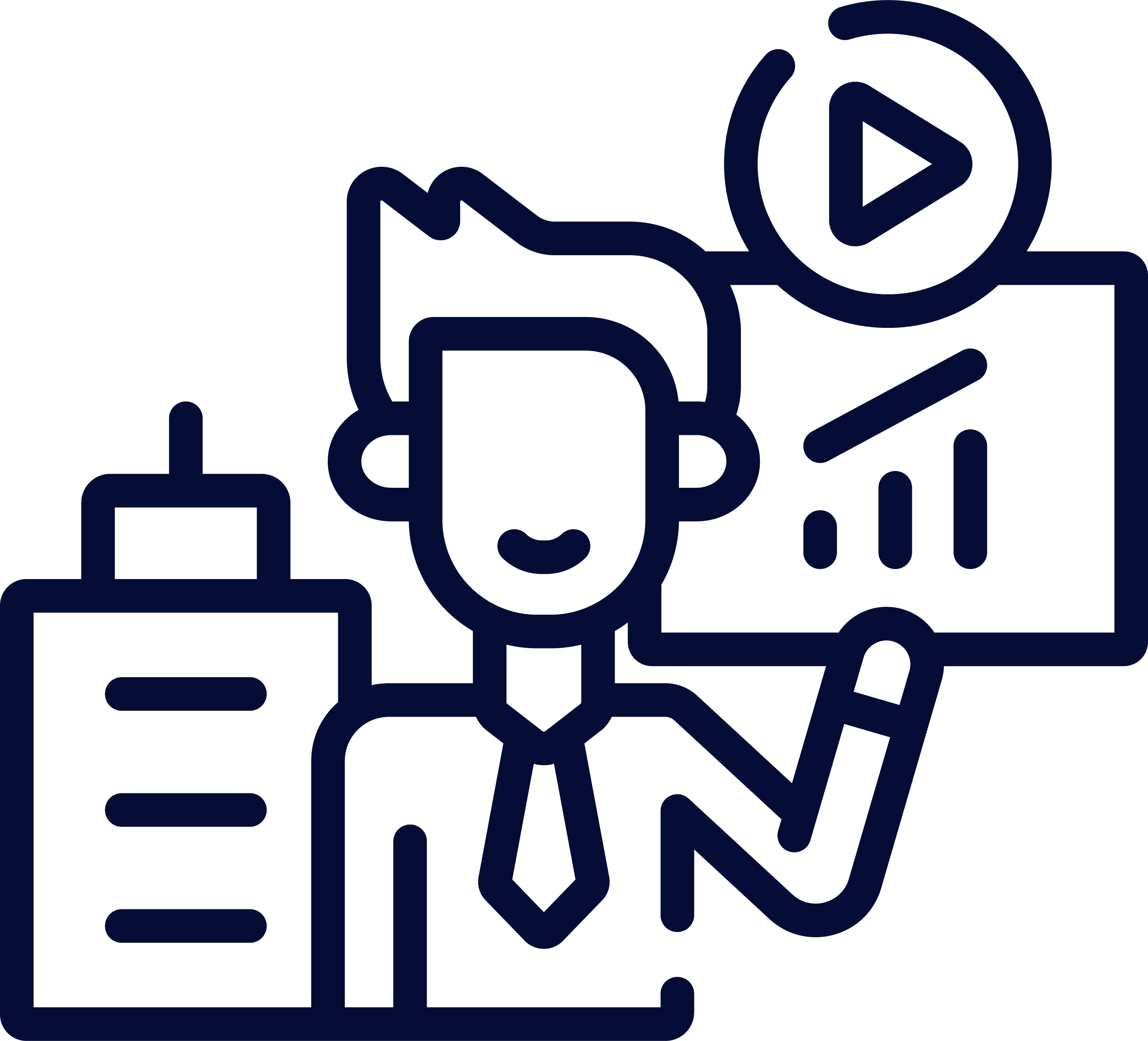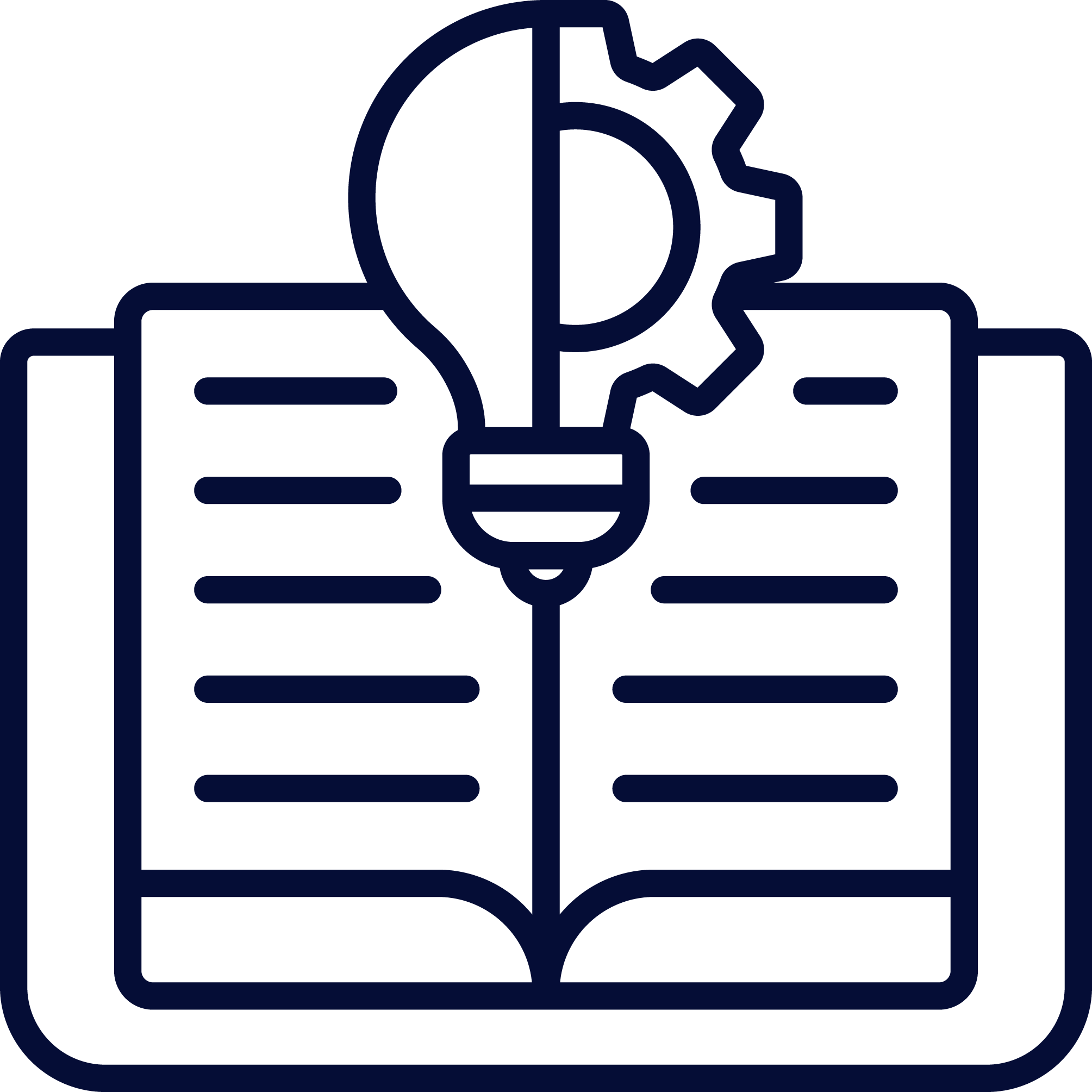- Overview
- Curriculum
- Feature
- Contact
Building Strategic Influence in Matrix Organizations
Advanced iOS App development course is for developers who wish to learn how to develop iOS applications. The goal is to understand the architecture and concepts of an iOS application.
Why You Shouldn’t Miss this course
The goal is to understand architecture and concepts of an iOS app and apply them to develop a demo app
Duration: 24 Hours
Recommended Experience
- Knowledge of object-oriented programming in any language is a must
Structured for Strategic Application
Load More
Designed for Immediate Organizational Impact
Includes real-world simulations, stakeholder tools, and influence models tailored for complex organizations.