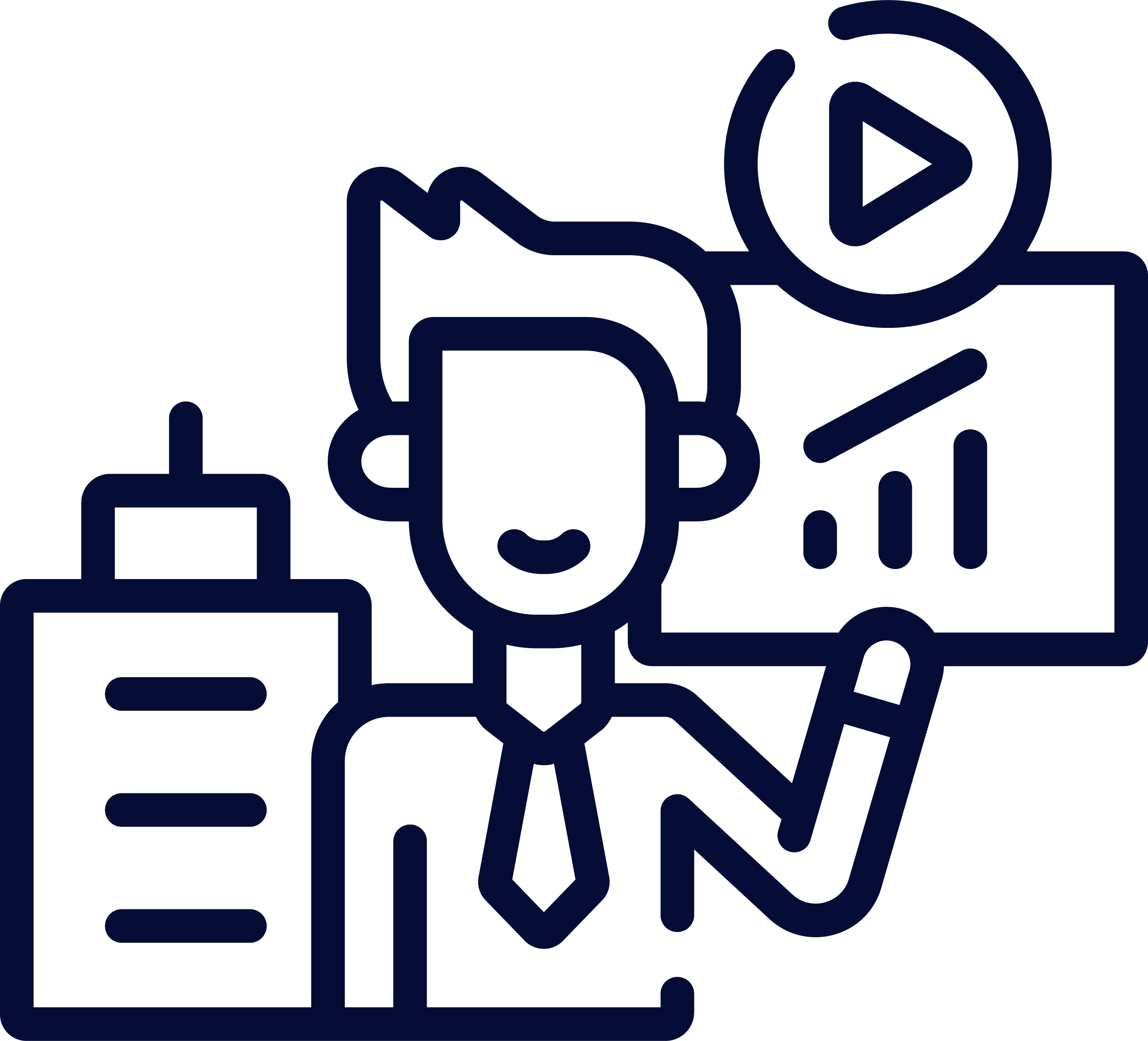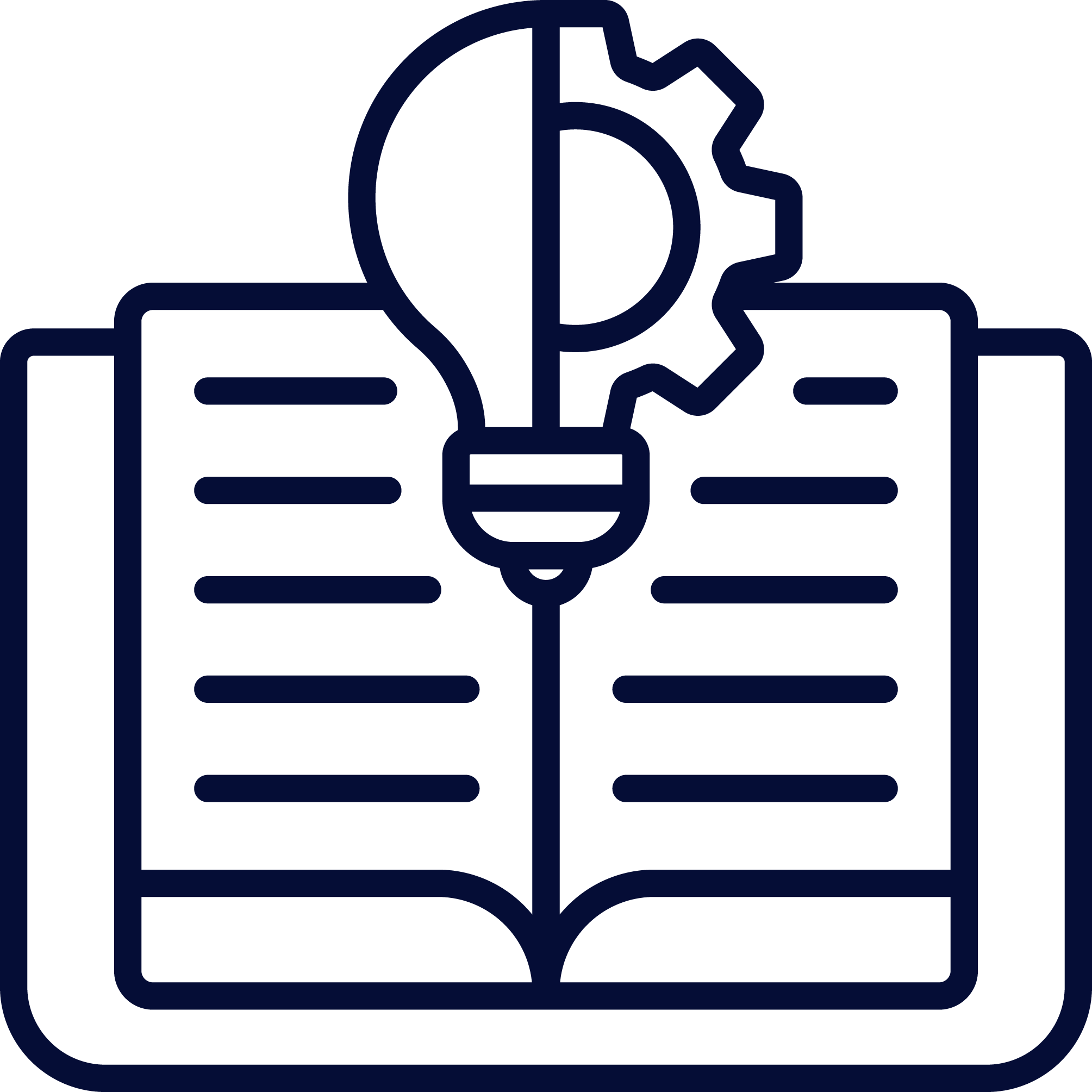- Overview
- Curriculum
- Feature
- Contact
Building Strategic Influence in Matrix Organizations
This course discusses the subscription services offered by Microsoft, as part of the Microsoft Office product line or the web-based version of Microsoft Office Suite.
Why You Shouldn’t Miss this course
The course aims to help the learner understand in depth about –
- Office 365
- Outlook 2013 Web Application
- Office 365 Planner
- Yammer
- SharePoint Online
- Working with OneDrive for Business
- OneNote
- Delve
- Outlook 2016
- Skype for Business
Recommended Experience
Knowledge of Microsoft Server platform with basic networking skills is mandatory
Structured for Strategic Application
Load More
Designed for Immediate Organizational Impact
Includes real-world simulations, stakeholder tools, and influence models tailored for complex organizations.