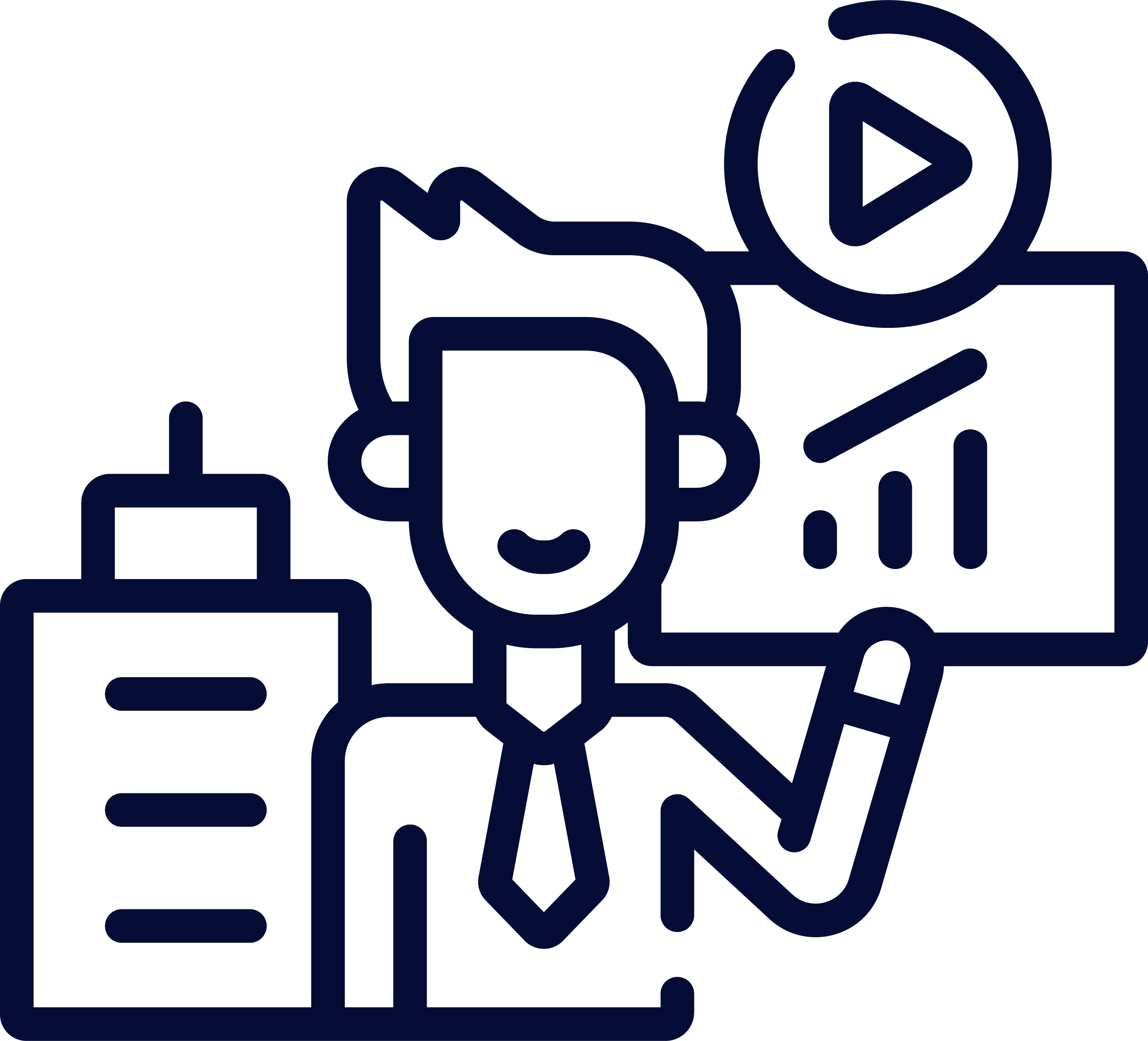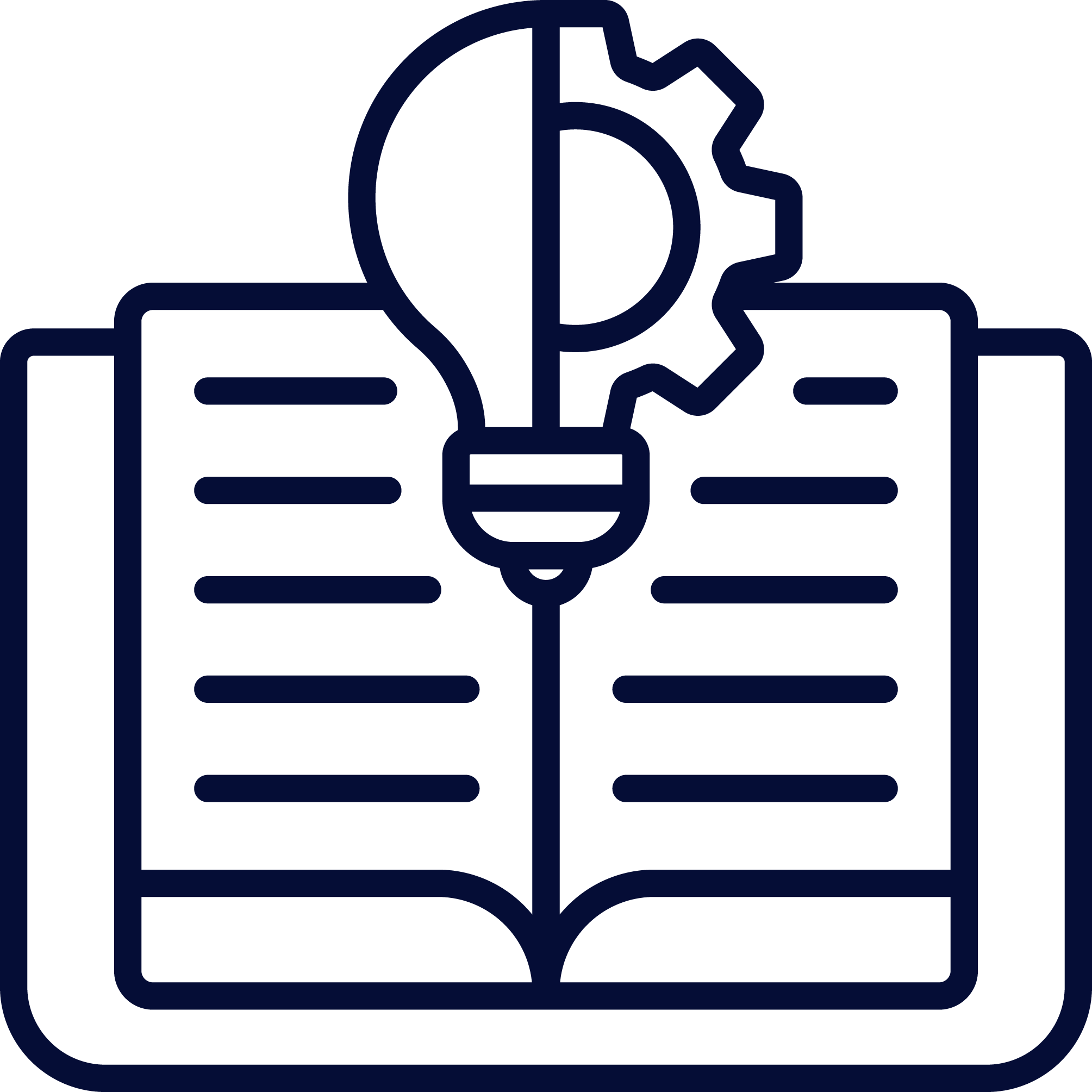In the ever-evolving landscape of enterprise technology, a new revolution is quietly unfolding. Microsoft Copilot Studio’s Computer Use feature is transforming how businesses approach automation, shifting the paradigm from complex programming to intuitive, AI-driven interactions. This groundbreaking capability puts the power of sophisticated robotic process automation into the hands of everyday users, democratizing automation and unlocking unprecedented efficiency across organizations. As we navigate this transformative technology, let us unravel how Copilot Studio is redefining what’s possible in the enterprise automation space.
The Evolution of Enterprise Automation
Before diving into the transformative capabilities of Microsoft Copilot Studio’s Computer Use feature, it is essential to understand the evolution of enterprise automation. Traditional automation required extensive coding knowledge, rigid scripting, and significant technical expertise. Organizations often relied on specialized RPA developers to create and maintain automated workflows, creating bottlenecks and limiting widespread adoption.
But in today’s fast-paced business environment, agility is paramount. The ability to rapidly adapt processes, optimize workflows, and respond to changing market conditions can make the difference between thriving and merely surviving. Microsoft’s innovative approach recognizes this reality and offers a solution that aligns with the modern enterprise’s need for speed, flexibility, and accessibility.
Computer Use represents the next wave in this evolution, where automation breaks free from technical constraints and becomes an intuitive tool that anyone in your organization can leverage. Gone are the days of complex programming requirements and specialized knowledge barriers. The future of automation has arrived, and it speaks your language.
Understanding Microsoft Copilot Studio’s Computer Use Feature
At its core, Microsoft Copilot Studio’s Computer Use feature embodies a paradigm shift in how enterprises approach automation. This revolutionary capability enables you to create AI-driven agents capable of interacting with desktop and browser applications through their graphical interfaces. Think of it as having an intelligent digital assistant that can navigate and operate your software applications just as a human would.
The true magic of Computer Use lies in its ability to perform human-like interactions with any application that has a visual interface. Your AI agents can click buttons, input text into fields, select options from dropdown menus, navigate complex interfaces, and execute multi-step workflows—all while adapting to dynamic screen elements and layout changes.
What sets this feature apart is that it doesn’t require special API access or deep integration with third-party systems. If an application has a graphical user interface that humans can interact with, your Copilot Studio agents can automate tasks within it. This breakthrough approach eliminates integration barriers that have historically limited automation possibilities, opening virtually any software application to the benefits of intelligent automation.
The technology behind Computer Use combines advanced computer vision, natural language understanding, and machine learning to create a system that can “see” and understand screen elements much like a human operator. This sophisticated approach means your automation can work with legacy systems, custom applications, web portals, and modern software alike, without requiring any modifications to the underlying applications.
The Enterprise Advantages of AI-Driven Automation
The introduction of Microsoft Copilot Studio’s Computer Use feature represents a seismic shift in how your enterprise can approach process optimization. This revolutionary capability delivers advantages that extend far beyond conventional automation solutions, creating opportunities for transformation across your organization.
Unprecedented Accessibility
The most remarkable aspect of Computer Use is how it democratizes automation. You no longer need to rely exclusively on specialized RPA developers or technical teams to create automated workflows. With its intuitive, natural language interface, anyone in your organization can describe the tasks they want to automate in plain English. The system translates these descriptions into executable actions, removing the technical barrier to entry that has historically limited automation initiatives.
This accessibility means departments across your enterprise can independently identify and implement automation opportunities relevant to their specific needs. Marketing teams can automate data collection from multiple platforms, finance departments can streamline reconciliation processes, and customer service representatives can automate case management tasks—all without extensive technical support or lengthy development cycles.
Adaptive Intelligence
Unlike traditional automation that follows rigid, predefined paths, Computer Use-powered agents demonstrate remarkable adaptability. They can handle variations in interface layouts, recognize when screens or elements change, and dynamically adjust their approach to complete tasks successfully. This resilience means your automations remain functional even as applications update or modify their interfaces, substantially reducing maintenance requirements.
The system’s natural language processing capabilities enable your agents to understand context, interpret instructions with nuance, and make appropriate decisions when facing unexpected scenarios. This intelligent adaptation minimizes automation failures and reduces the need for human intervention, creating more reliable and autonomous processes.
Comprehensive Visibility and Control
Enterprise governance concerns are addressed through Computer Use’s transparent operation model. Every action your AI agents take is fully logged and visible, creating a comprehensive audit trail of automation activities. This visibility ensures compliance with regulatory requirements and internal policies while providing valuable insights into process execution.
The feature’s built-in monitoring capabilities alert you to any exceptions or issues that require human attention, allowing for prompt intervention when necessary. This balance of autonomy and oversight creates a controlled environment where automation can flourish without sacrificing governance or accountability.
Transforming Enterprise Workflows with Computer Use
The practical applications of Microsoft Copilot Studio’s Computer Use feature span across your enterprise, touching virtually every department and function. By understanding these applications, you can identify high-value opportunities to deploy this technology within your organization.
Cross-System Data Orchestration
One of the most powerful applications lies in automating data movement between disparate systems. Your AI agents can extract information from one application, transform it according to business rules, and input it into another system without the need for traditional API integrations or complex middleware. This capability is particularly valuable when working with legacy systems, third-party applications, or software that lacks robust integration capabilities.
For example, your finance team can automate the extraction of invoice data from supplier portals, validation against purchase orders in your ERP system, and entry of approved payments into your banking platform. This end-to-end automation eliminates manual data entry, reduces errors, and accelerates processing times, freeing your team to focus on strategic financial analysis rather than transactional tasks.
Intelligent Customer Engagement
Computer Use enables sophisticated customer engagement workflows that span multiple systems. Your service representatives can activate AI agents that automatically retrieve customer information from your CRM, check order status in your fulfillment system, verify account details in your billing platform, and update customer records—all while maintaining context throughout the interaction.
This capability transforms customer service operations by reducing handle times, eliminating the need for representatives to toggle between multiple applications, and ensuring consistent execution of service processes. The result is enhanced customer satisfaction, improved operational efficiency, and reduced training requirements for new staff.
Compliance and Reporting Automation
Regulatory compliance often involves repetitive data gathering, documentation, and reporting tasks across multiple systems. Computer Use excels at automating these workflows, methodically collecting required information, generating compliance documentation, and submitting reports according to specified schedules and formats.
The system’s comprehensive activity logging creates an auditable record of compliance processes, demonstrating due diligence and reducing regulatory risk. This automation not only ensures timely and accurate compliance reporting but also minimizes the administrative burden on your compliance teams, allowing them to focus on risk assessment and strategic governance.

Implementing Computer Use in Your Enterprise
Successfully deploying Microsoft Copilot Studio’s Computer Use feature requires a strategic approach that balances quick wins with long-term transformation. By following a structured implementation methodology, you can maximize the value of this technology while minimizing disruption to your existing operations.
Accessing and Activating Computer Use
To begin leveraging Computer Use capabilities, you’ll need an enterprise subscription to Microsoft Copilot Studio with the appropriate licensing level that includes the Computer Use feature. Activation is straightforward through the Microsoft 365 admin center, where you can assign licenses to specific users or groups based on your automation strategy.
Once activated, users can access the feature through the familiar Microsoft Copilot Studio interface, where they’ll find the new Computer Use module alongside existing capabilities. The intuitive design means your teams can begin exploring and creating automations with minimal training, accelerating time-to-value.
Identifying High-Impact Automation Opportunities
The most successful implementations begin with identifying processes that offer substantial return on investment when automated. Look for workflows that are repetitive, rule-based, and time-consuming. Tasks that involve data entry across multiple systems, reconciliation activities, or regular reporting are prime candidates for Computer Use automation.
Engage stakeholders across departments to inventory these processes, prioritizing them based on frequency, complexity, error rates, and strategic importance. This collaborative approach ensures you target automations that deliver meaningful business impact while building organizational buy-in for your automation initiative.
Developing a Governance Framework
As with any transformative technology, establishing appropriate governance is essential. Create clear policies regarding who can develop and deploy automations, how they should be tested and validated, and what approval processes must be followed before production deployment. Define monitoring requirements and establish protocols for handling exceptions or errors that may arise during automated processes.
This governance framework should balance enabling innovation with maintaining control, allowing business users to create automations within defined guardrails. Regular reviews of automated processes ensure they continue to function as expected and comply with evolving business requirements and regulatory standards.
The Future of Enterprise Automation
As we look toward the horizon of enterprise technology, it’s clear that Microsoft Copilot Studio’s Computer Use feature represents more than just an incremental improvement in automation capabilities—it signals a fundamental shift in how organizations approach digital transformation.
The convergence of artificial intelligence, natural language processing, and robotic process automation is creating a new paradigm where technology adapts to human needs rather than humans adapting to technology constraints. This human-centered approach will continue to evolve, with future enhancements likely to include deeper reasoning capabilities, more sophisticated decision-making functions, and even greater accessibility for non-technical users.
For forward-thinking enterprises, the question is not whether to embrace this technology but how quickly and effectively it can be integrated into their digital strategy. Organizations that move decisively to adopt Computer Use will gain competitive advantages through increased operational efficiency, enhanced employee experience, and accelerated innovation cycles.
Embracing the Automation Revolution
Microsoft Copilot Studio’s Computer Use feature is not just another tool in your digital toolkit—it’s a catalyst for enterprise-wide transformation. By breaking down the barriers between human intent and technological execution, the new feature creates new possibilities for how work gets done in your organization.
The time to act is now. Begin by exploring the potential applications within your enterprise, identifying those repetitive tasks that consume valuable human time and attention. Experiment with creating simple automations, gradually expanding to more complex workflows as your organization builds confidence and expertise with the technology.
Remember that the true value of automation lies not just in cost reduction or efficiency gains, but in how it transforms the work experience for your employees. By freeing them from mundane, repetitive tasks, you enable them to focus on creative problem-solving, strategic thinking, and customer engagement, the uniquely human contributions that drive genuine business value.