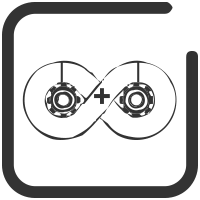- Overview
- Schedule Classes
- What you'll learn
- Curriculum
- Feature
- FAQs

Overview
Modernization and automation owe a lot to software engineering. DevOps is software development at its best.
By breaking down the silos that plague traditional architectures and methodologies, DevOps has transformed the IT industry forever. Unifying everything in software development and software operations, it synergizes automation and monitoring at all stages of software development. This leads to enhanced agility with smaller development cycles, increased frequency of deploying, and highly stable software releases that are in sync with all business goals.
The DevOps Plus course takes a comprehensive look at the discipline that covers all key concepts, methodologies, and tools, regardless of your understanding of the IT technologies and practices. Starting with a foundational introduction to DevOps, it covers the concepts of virtualization, its benefits, and the many virtualization products that play a significant role in both learning and implementing the DevOps culture. You’ll also learn about DevOps tools such as Vagrant, Version Control Systems, Docker, Containerization, and Configuration Management with Chef, SaltStack, Puppet, and Ansible.
This course focuses on both mid-level and advanced concepts, including open-source monitoring application Nagios, its plug-ins, and its use as a GUI. The CI/CD Pipeline Automation covers the Advanced DevOps concepts that are covered in detail along with Docker container clustering using Docker Swarm and Kubernetes.
This course is highly recommended for software developers, project and product managers, software architects, and network engineers. Even new graduates with academic degrees in IT, computer science, and other related fields can opt for this course for a great future ahead in the software development industry.
Schedule Classes
Aug 2024
Looking for more sessions of this class?
What you'll learn
- Introducing DevOps and its significance in software development
- Different software development methodologies and their significance
- Introducing virtualization, types of server virtualization and virtualization products
- Installing and configuring Vagrant
- Version-control systems and installing GIT on Windows and Linux
- Dockers and containerization
- Configuration management with Chef, SaltStack, Puppet, and Ansible
- Monitoring with Nagios application
- Continuous integration using Jenkins
- Container clustering with Docker swarm and Kubernetes
- CI/CD pipeline automation
Prerequisites
Curriculum
Download