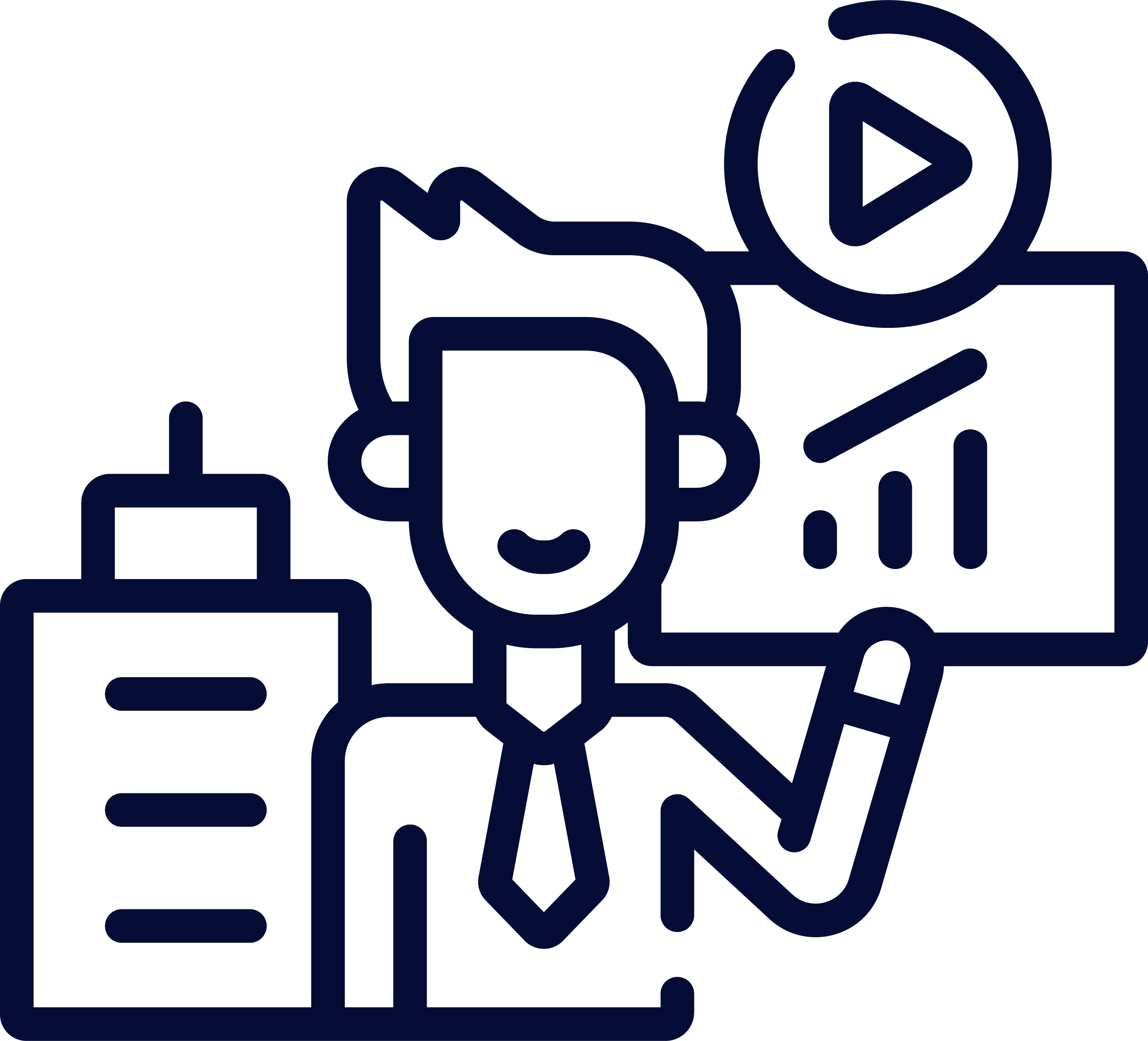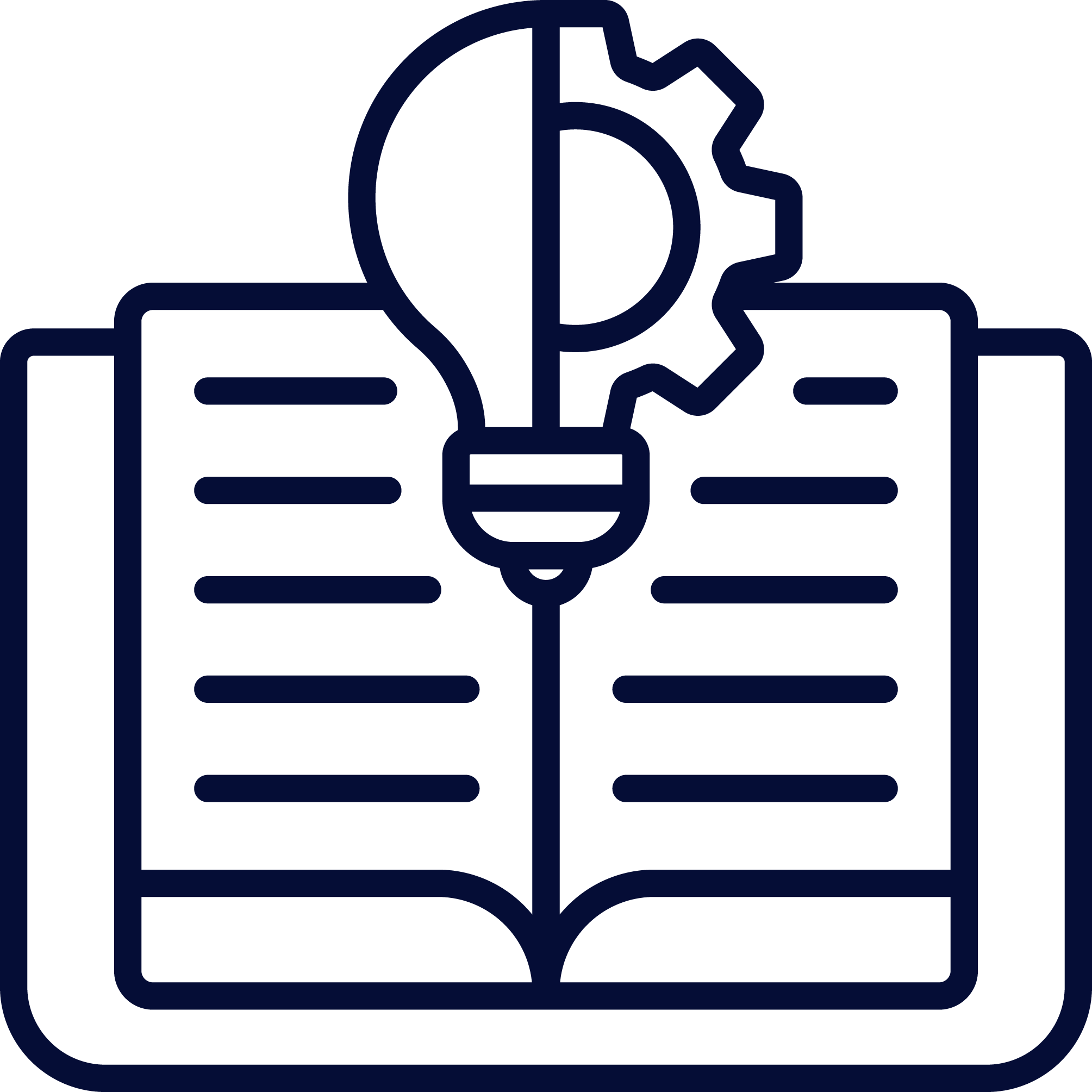- Overview
- Curriculum
- Feature
- Contact
Building Strategic Influence in Matrix Organizations
Microstrategy gives organizations the complete set of capabilities required to transform into an Intelligent Enterprise, from enterprise reporting and data discovery, to mobile productivity and real time telemetry. Microstrategy enables organizations to work on challenging data sets and to share accesses to data with various business groups, ensuring the decision makers have access to data whenever and wherever they need it.
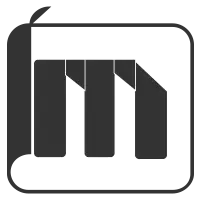
Why You Shouldn’t Miss this course
In this training, you will learn –
- Microstrategy Installation and MSTR configuration
- Data warehousing and Microstrategy architecture
- Microstrategy analytics desktop objects and schemas
- Analytics and Reporting on Microstrategy
- Hierarchy and Grouping in Microstrategy
- Creating facts, attributes and schema objects
- Integrating social media and analytics data through “data wrangling”
- MicroStrategy security filter and performance tuning
Structured for Strategic Application
Load More
Designed for Immediate Organizational Impact
Includes real-world simulations, stakeholder tools, and influence models tailored for complex organizations.