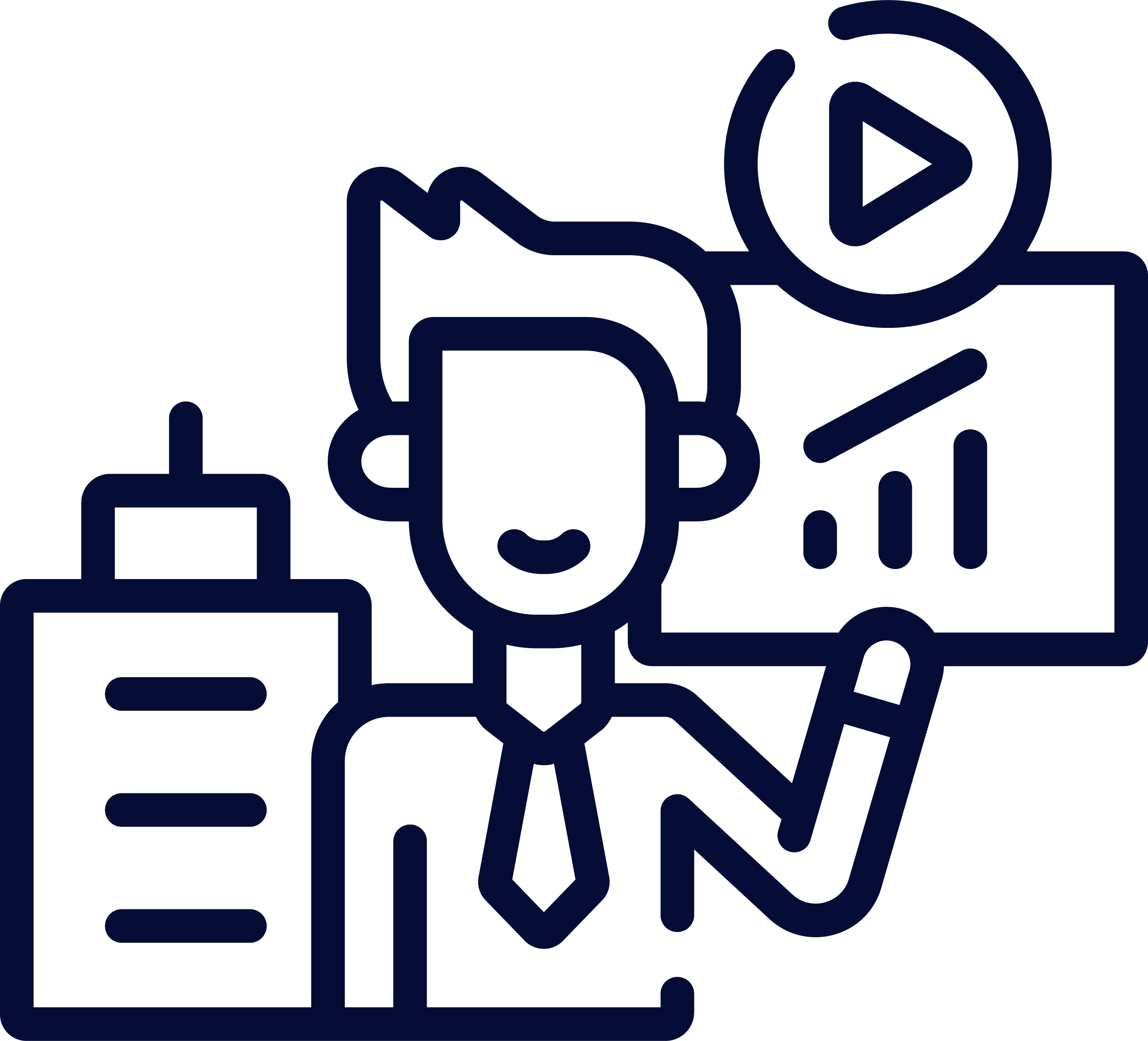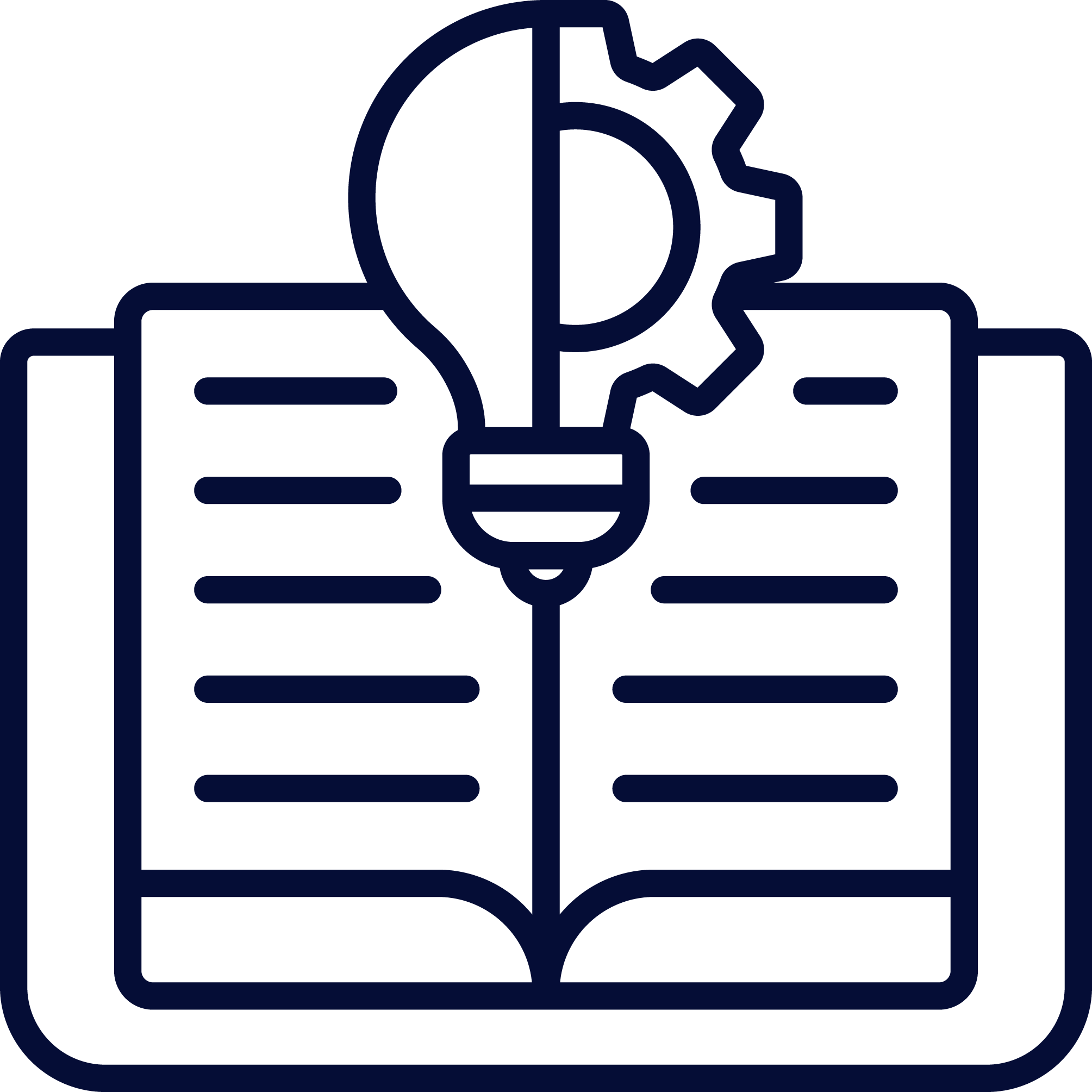- Overview
- Curriculum
- Feature
- Contact
This program focuses on searching, sharing and saving Splunk results, creating tags, generating reports and charts, installing and configuring Splunk, monitoring, scaling and indexing large volumes of searches and analyzing them using the Splunk tool.
The program teaches the participant how to search and navigate in Splunk, use fields, and get statistics from your data, create reports, dashboards, lookups, and alerts. The program includes scenario-based examples and hands-on challenges that enable the participant to create robust searches, reports, and charts. It also introduces the participant to Splunk’s datasets features and Pivot interface.
Duration: 24 Hours
Knowledge of Data Analytics concepts is beneficial but not essential.
Load More